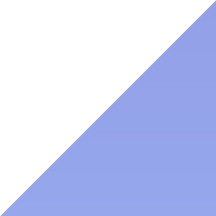How to Pack Electronics for Moving
Disconnecting and reconnecting confusing masses of wires, cords, and cables and wrapping, boxing, and transporting each component without breakage are tasks usually best left to trained professionals (like one of the companies on our list of the best interstate movers.
When hiring a full-service moving company, you may not need to lift a finger, but if you’re doing your move yourself to save a few bucks, you can still pack and move your electronics efficiently and safely.
Here’s how.
1. Read the Owner’s Manuals
If you’ve saved them, owner’s manuals are great resources.
If not, you can probably find them online.
They usually include maintenance, cleaning, and packing tips that’ll help you keep your electronics equipment in tip-top shape during a move.
If you can’t find your original manuals, check –
- Desk and junk drawers
- Little used kitchen cabinets (like the ones above the fridge)
- File cabinets
- Cardboard boxes full of documents
- Toolboxes
- Inside the original packaging or original boxes, they came in.
2. Prepare Your Electronics
Packing electronics is all about planning, preparation, and execution.
Before getting started –
- Remove batteries from remote controls, radios, and laptops
- Take out (eject) DVDs, CDs, and Blu-ray discs from computers and entertainment center components
- Remove toner and ink cartridges from printers and lock the printhead in place following the manufacturer’s instructions
Not sure how?
Do a Google or YouTube search using the phrase ‘how to secure a printhead’ along with the make and model number of your printer.
3. Prepare Your Computer
Most computers contain sensitive and irreplaceable data like passwords, work documents, and personal financial information.
Before moving day, you’ll want to backup and save everything on a flash drive (external hard drive) and “the cloud.”
On the off chance that your computers get lost or stolen, make sure your passwords aren’t ones that crooks can figure out easily.
Instead of 1234567, consider something obscure but personal, like tunacasserole747.
Before packing –
- Give your computer a thorough cleaning (check the owner’s manual for instructions)
- Check for and tighten loose screws and hardware
- Remove discs and external drives
Did You Know?
Packing peanuts are ineffective and bad for the environment. They can cause static electricity to build up inside moving boxes that can harm sensitive electronic items, so stick to paper and anti-static bubble wrap.
4. Get High-Quality Packing Supplies
It’s always best to reuse original electronics boxes, but if they’re long gone, you can still safely pack and move your expensive electronics.
Just remember, good packing material is a worthwhile investment. We break down everything you need to know about the best packing materials and how to use them.
Used boxes from grocery stores are fine for non-breakables like bedding and winter coats, but they’re inadequate for electronics.
Here’s a list of everything you’ll need –
- Packing tape
- Bubble wrap (optional)
- A marker or Sharpie
- Sturdy boxes like double-walled dish cartons
- White newsprint packing paper and multilayer brown paper pads
5. Label and Photograph Cables, Cords, and Wires
Labeling and taking photographs are the best ways to ensure that all those wires get back into the correct ports at your new home or apartment.
You can label items using:
- Numbered tabs
- Color-coded stickers
- Different colors of electrician’s tape
You can purchase these items in packs from home improvement centers and dollar stores for next to nothing.
Before pulling out any wires, cables or cords, put a sticker, tab, or square of colored tape on each and a corresponding one near its hole in the device.
You can also make simple notes after labeling the wires, like –
Wire #1 (or the blue wire) goes in the top left hole of the port cluster
Then use zip ties to fasten the cables together, pack the bundles into a plastic zip-top bag and label it clearly.
It may seem like a hassle on the front end, but it’ll make things exponentially easier after a long day of moving when you’re ready to settle into your new digs.
Insider’s Tip
To prevent a jumbled mess, pack cables and wires from each component individually, not together.
6. Wrap and Pack Your Electronics
Wrapping and packing electronics can be as straightforward as following these steps –
- Create a clutter-free work area
- Make a ‘nest’ of crumpled paper or towels about three inches thick in the bottom of the box.
- Wrap each component individually in multiple sheets of white packing paper or a thick brown paper pad
- Secure the paper in place with tape
- For added protection, add a layer of anti-static bubble wrap over the paper
Be careful not to apply too much pressure to knobs and other easily damaged parts, especially ones that protrude.
Working your way up in the box, add layers of cushioning in empty spaces and between each level using crushed paper, pillows, or towels, and leave a few inches of open room at the top for padding too.
Then tape the top of the box shut and label it with the following information –
- What’s inside
- What room it came from
- Special instructions like THIS SIDE UP or FRAGILE ELECTRONICS
7. Consider Whether Your Electronics Will be in Storage
Moving your household goods and electronics into storage?
If so, will they be stored in a climate-controlled mover’s warehouse or public storage facility?
Extreme temperature changes and prolonged exposure to humidity can damage electronics, so think about the facility’s location and how long you will store your items before deciding on standard or climate-controlled storage.
Insider’s Tip
To prevent dust and moisture from damaging your electronics while they’re in storage, pack each component inside a plastic bag and add an anti-moisture desiccant packet.
Last Minute Electronics Packing and Moving Tips
- Fully charge your batteries the day before your move
- Pack small electronic equipment and gadgets in their original cartons, then pack them inside a bigger box
- Avoid using newspaper on glass surfaces like computer screens – the ink can bleed out and cause permanent discoloration
- Make a high-value inventory for fragile items and electronics, and keep a careful eye on them on move day
Frequently Asked Questions (FAQs)
How should I pack my laptop when moving?
If possible, take it with you in the car instead of packing it and loading it onto the moving truck.
Is it safe to wrap electronics in bubble wrap?
You can use Anti-static bubble wrap to wrap electronic devices, but it’s best to put it over packing paper.
Is it safe to pack computers in moving boxes?
Yes, tens of millions of computers are moved in boxes every year, and most arrive damage-free.
How can I pack my flat-screen TV?
Packing your television in its original carton is the best way to move it safely.
Should I pack my electronics myself?
While you can pack your expensive gadgets using the tips in this post, to ensure maximum safety, we highly recommend hiring professional movers who know exactly what they’re doing and how to pack every specific item.
Not what you were looking for?
Check out other categories that can help you find the information you need!